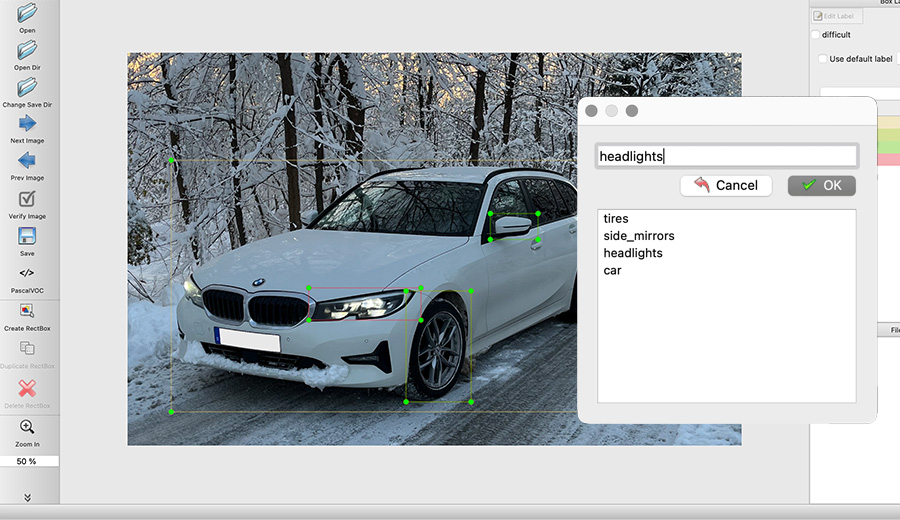
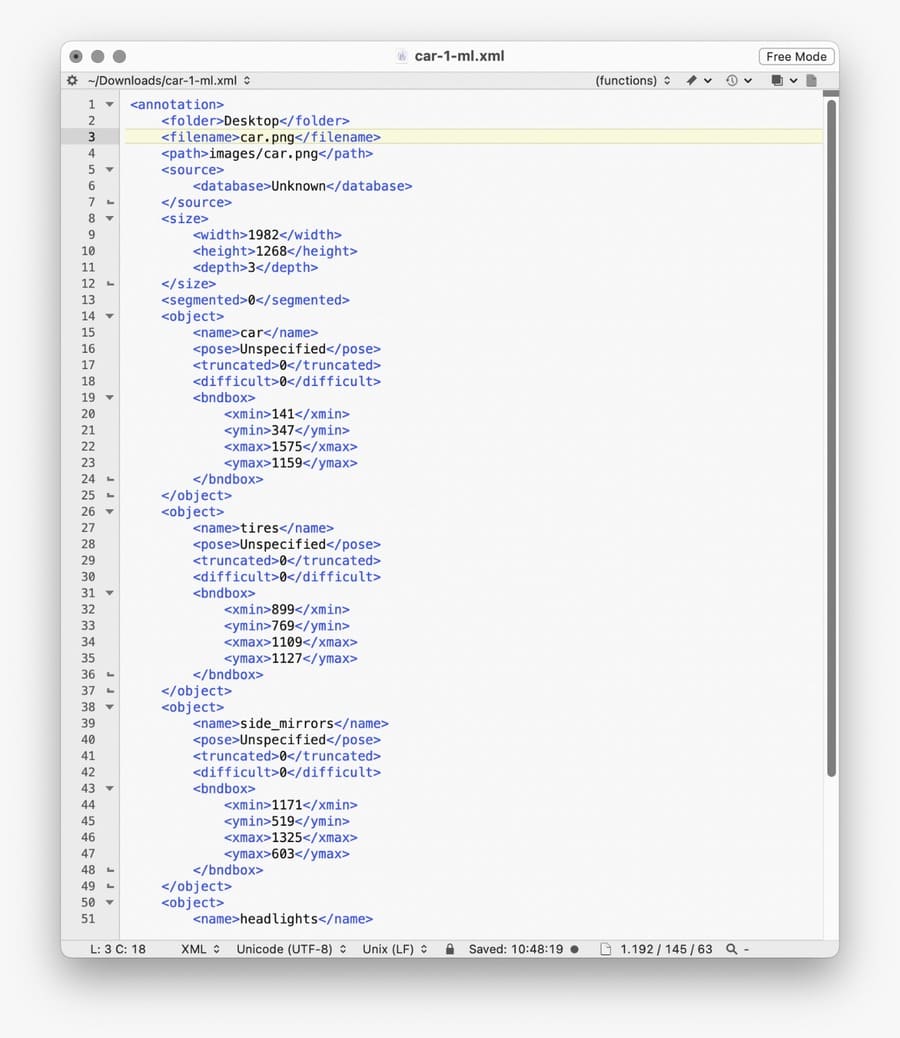
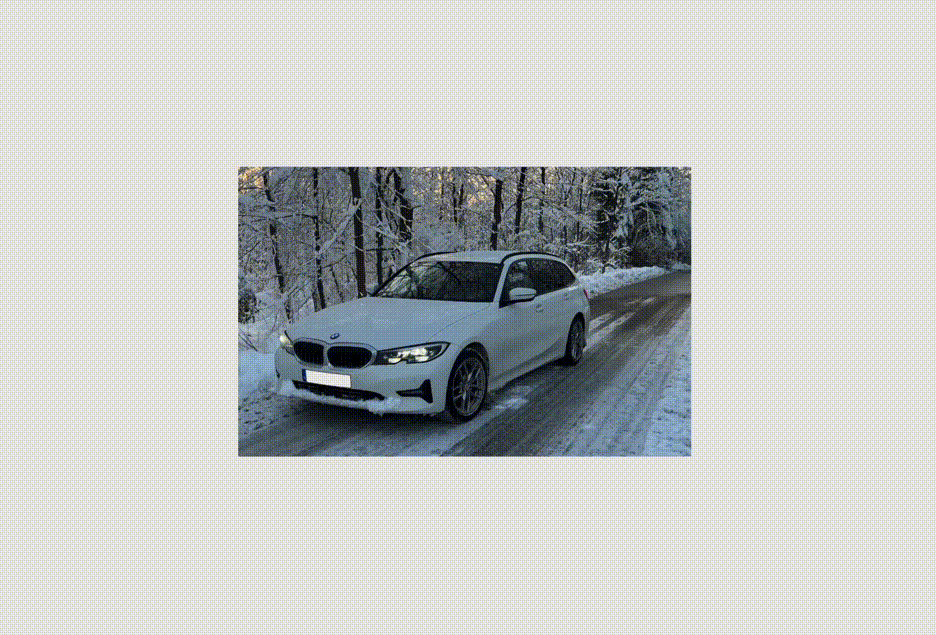
| Shortcut | Function |
|---|---|
| Ctrl + U | Load all images from a directory |
| Ctrl + R | Change the default annotation target directory |
| Ctrl + S | Save |
| Ctrl + D | Copy the current label and rectangle box |
| Ctrl + Shift + D | Delete the current image |
| Space | Flag the current image as verified |
| W | Create a rectangle box |
| D | Next image |
| A | Previous image |
| Del | Delete the selected rectangle box |
| Ctrl + + | Zoom in |
| Ctrl + - | Zoom out |
| ↑→↓← | Keyboard arrows to move selected rectangle box |